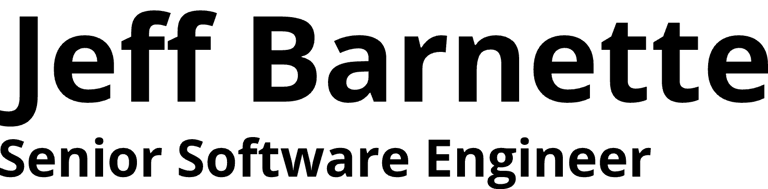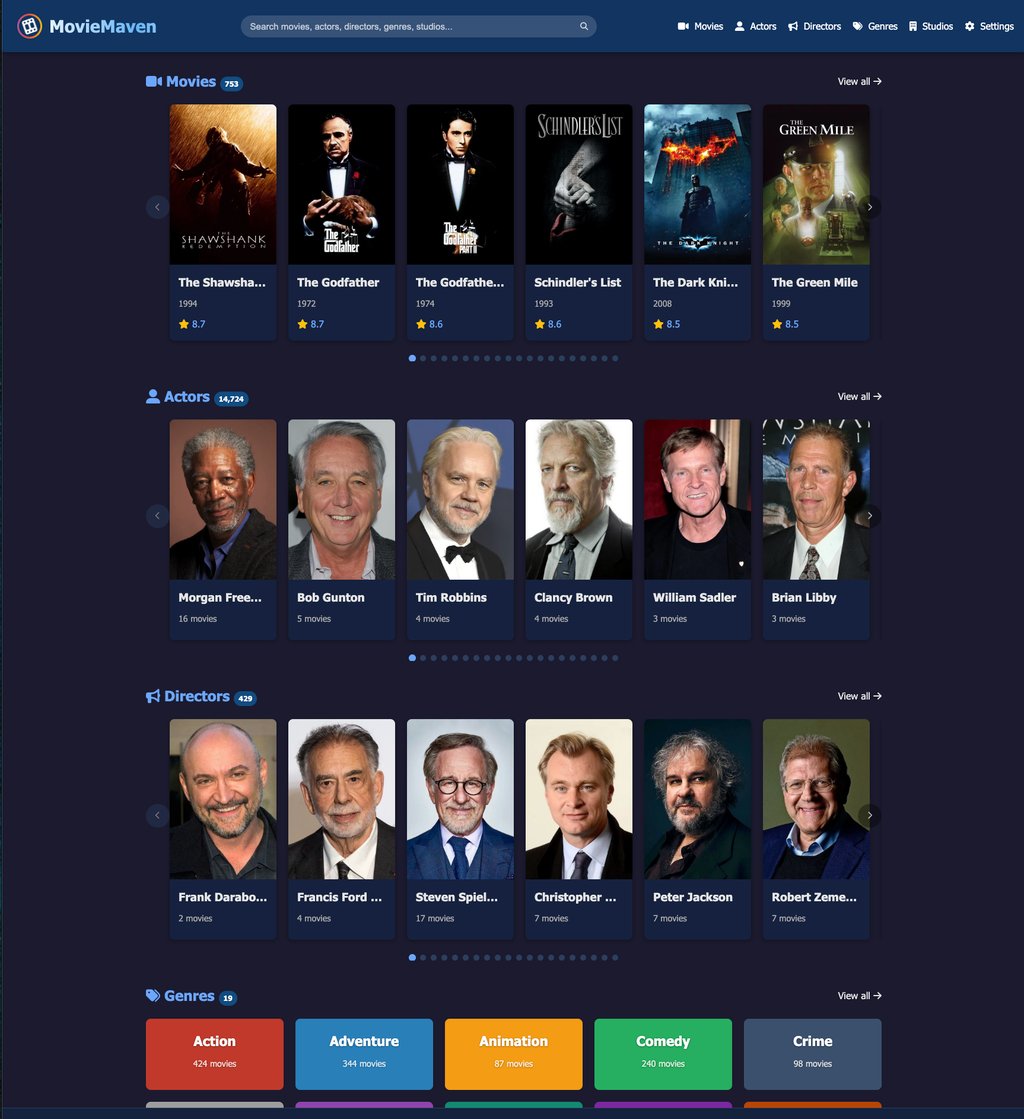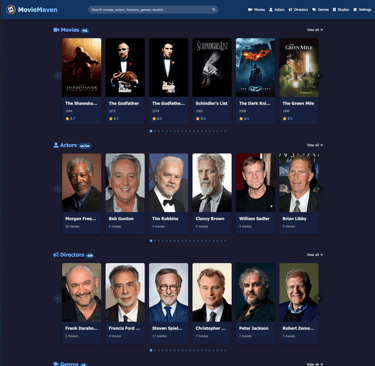MovieMaven: My Casual Dive into Building a Personal Movie Collection Web App
I built MovieMaven with Python and Flask to turn my movie collection spreadsheets into a sleek, visual web app. It lets collectors browse films by poster art, actor, director, genre, or studio—and even import/export their collections. It’s open source and still a work in progress, but already a fun way to track, discover, and complete movie collections.
Jeff Barnette
8/17/20255 min read
I’ve always been a bit of a movie buff. I collect Blu-Rays, old Criterion editions, and sometimes even digital codes that come with physical discs. Over the years, all that got logged somewhere—most often in a spreadsheet that looked like a human version of the Matrix. It worked… but it felt soulless. I wanted something visual, something I could browse, something that felt elegant—not a jumbled spreadsheet. Sure I have used Plex and Emby and a few others, but those were all overly complicated. I wanted simple, clean and focused for collectors and those that love discovering new movies to watch.
That’s where MovieMaven was born. Picture me, a cozy evening in with a cup of hot tea, and the idea hitting: “What if I could build my own streaming‑style app—but for my movies, right here on my laptop?” Without overthinking it, I grabbed Python and Flask and started building a simple, personal inventory system. Turned into a beautiful, minimalistic web app running locally—exactly what my inner cinephile needed.
I also realized: this isn’t just about me. If I could build it, why not open-source it and let fellow movie collectors, cataloguers, and just folks who like a visual way to browse their film library use it too? So here we are—MovieMaven, hosted on GitHub: https://github.com/jeffbarnette/MovieMaven.
In this post I want to walk you through:
How it all started—my motivation and the initial spark.
How it’s built—from Flask and SQLAlchemy to the TMDB integration.
Cool features you’ll actually use—like browsing by actor, director, genre, and studio.
Why it matters to movie collectors—discovering missing titles and completing collections.
My future plans and what “work in progress” really means.
And, a few backstage notes to point anyone to the full repo if they want to get hands-on.
The Spark: From Spreadsheet Chaos to Elegant Browsing
I love organizing things. My book collection, my board games, even my movie shelf—I want them all catalogued so I know exactly what I have and where to find it. But movie lists in a spreadsheet? Meh. Not visual. Not intuitive. Plus, if you want to find all your sci-fi movies from the ‘80s starring a certain actor, forget about it—unless you’re ready to filter columns for days.
I wanted something slick, like IMDb—but personalized, private, and reflecting exactly what I own. A place where I could click on a movie poster, see who directed it, browse all films by that director, or check movies by the same studio. Something where I could import my existing list from CSV, keep it updated, and maybe one day find titles I’m missing. That’s how the idea for MovieMaven was born: a personal web app, powered by Python and Flask, that offers a beautiful UI for movie collectors.
The Build: Python, Flask, and a Dash of API Magic
If you peek at the repo structure—you’ll see the usual suspects:
run.py: Your entry point for the app
app/, data/, docs/images/, migrations/
Nice touch: a Dockerfile and docker-compose.yml for easy containerized setup
A well-curated requirements.txt
But the good stuff lies in how it’s wired together.
Flask + SQLAlchemy + TMDB
At its core, MovieMaven runs on Flask, with SQLAlchemy managing the database layer—so you get SQL under the hood, but friendly Python models to manipulate your movie records. Local dev is a breeze—just pip install, init the DB, and spin up run.py
The reason it feels alive (and not just a dull list of titles) is the integration with the TMDB API—so whenever you add a movie (even just by title), the app fetches cover art, cast details, director info, genres, and studio data. That’s what turns a flat list into a visually rich catalog. And for free I might add!
UI & UX That Feels Good
Let me talk about the design: clean, minimalistic, responsive (light/dark modes!), and actually enjoyable to browse. You land on the homepage and see cinematic thumbnails—poster art instantly makes browsing fun. Want to dive deeper? Click an actor, director, genre, or studio—everything is instantly navigable, fast, responsive and mobile friendly.
There’s also search across multiple dimensions: you can search everything—titles, actor names, directors, genres, even studios. It feels like querying a media library, not a database.
Import & Export Made Easy
Since I had a pre-existing collection list, I built CSV import/export so I wouldn’t lose that carefully-curated data. You can import your CSV to fill your library, and later export the entire collection—think backup, think migration—super handy and safe. BTW, check the data folder in the repo, you might just find a sample of my own personal movie collection to test with.
Password Protection for Safety
Okay, so maybe I wanted to show off a little. I added optional passcode protection for the settings page—so it’s not a fortress, but if someone happens to scroll into the admin area, it’s protected. Just a small quality-of-life security layer. I added this mainly to keep the kids out.
Feature Spotlight: What Makes MovieMaven Fun and Useful
1. Beautiful UI with Cover Art & Responsive Browsing
Nothing beats browsing visually. Posters give cues. The light/dark mode switch saves your eyes, and the responsive layout means you can flick through your collection on a phone or tablet.
2. Rich Profiles for Actors, Directors, Genres, Studios
Every movie links to actor profiles, director profiles, genres, and studios. Want to see all Christopher Nolan films you own? One click. Want to explore all sci-fi movies made by a certain studio? Easy peasy.
3. Globally Searchable Content
The search bar is your friend: type “Ridley Scott” and you’ll see movies, director pages, and related genres flash up. It feels powerful, like a personal IMDb—but tailor-made to your collection.
4. Import / Export Collection
Drag, drop, and import your CSV collection. Export whenever you like. It’s your data—backup, restore, migrate—all handled.
5. TMDB Data Enrichment
Every movie you add is enhanced by grabbing metadata: poster images, actor/crew info, genres. You get richer experiences without having to manually enter anything. That’s automation for the win.
6. Mobile & Privacy First
No external servers unless you choose so. Runs locally or in your own container. Mobile-friendly for couch browsing or movie-night preps.
Why Movie Collectors Actually Care
As someone who owns dozens—or hundreds—of movies, I wanted three things:
Inventory clarity — Know exactly what I own.
Discovery prompts — Want to complete my collection? The app spotlight helps show missing titles from a genre or director.
Browsing joy — Flicking through cover art is way more fun than reading spreadsheet rows.
Imagine you notice you have several Tarantino Blu-Rays but missing Jackie Brown. The app surfaces that gap visually or via search. Or you’re in the mood for 80s sci-fi—you just filter your library and see if you own, say, Blade Runner or The Thing.
That sense of completion—or the thrill of spotting what’s missing—is what transforms MovieMaven into something more than a database. It’s your film collection, reimagined to help you collect better and enjoy more.
Still a Work in Progress (and That’s Intentional)
I always preface “open‑source project” with “work in progress” because… well, it is. But that’s part of the charm:
Feature ideas bubbling—tagging, wishlists, user profiles with passcodes, rating/ranking, maybe watch‑status tracking.
Usability tweaks—automated tests, faster search indexing, better import error validation.
Community contributions welcome—fork, patch, PR. This thing lives on GitHub: github.com/jeffbarnette/MovieMaven.
It’s not polished like a big production app—and that’s intentional. I want folks to try it, tinker with it, add to it, and make it better than I ever imagined.
Wrapping It Up
MovieMaven started as a humble itch—I wanted to break free from spreadsheet boredom and make my own sleek movie catalog. What emerged is a minimalistic, feature-rich Flask web app that lets you browse your collection visually, search across dimensions, and discover what you’re missing. It’s privacy-first, mobile-friendly, and constantly improving. And most importantly, it’s a tool for collectors like me who love the hunt just as much as the films themselves.
If you’re tired of spreadsheets, want a visual personal movie library, or just want to chip in to build something movie-lover friendly—check out MovieMaven on GitHub: https://github.com/jeffbarnette/MovieMaven. It’s a work in progress, but I’m loving every minute of building it—and I hope you will too.