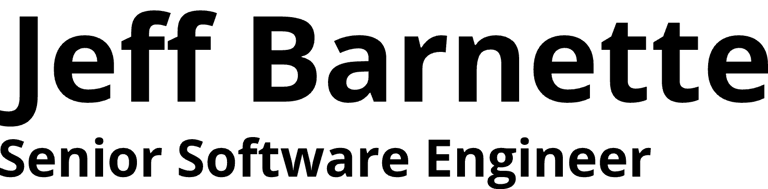Building an AI-Powered Engineering Team with CrewAI
I’ve been experimenting with CrewAI, an open framework for running AI agents locally, to simulate a fully functional engineering team. By defining role-specific agents, assigning clear tasks, and orchestrating them into a “crew,” I’ve been able to explore how AI can collaborate like human teammates. This approach enables faster prototyping, better specialization, and scalable parallel development—all while keeping full control and privacy.
Jeff Barnette
8/15/20256 min read


In my years as a senior software engineer, I’ve been part of many different kinds of engineering teams—distributed, co-located, agile, waterfall (yes, that was a long time ago), high-performing, and… less so.
But no matter the setup, one truth has always stood out: a great team is more than the sum of its parts. The interplay between roles, the clarity of tasks, and the ability to work toward a shared goal are what separate “just a group of developers” from an engineering force that delivers.
Now, we’re entering an era where those “parts” aren’t only human anymore. AI agents are no longer just coding assistants or documentation summarizers—they’re starting to behave like teammates.
And recently, I’ve been experimenting with CrewAI, an open framework that runs locally (and in the cloud as a paid enterprise solution), to simulate and orchestrate a full-fledged AI engineering team. It’s not a demo or a one-off experiment—it’s a framework designed to create structured, role-based AI teams of many types that can work together on complex objectives.
I want to briefly walk you through how CrewAI works, why I’m using it to simulate engineering teams, and what I think this could mean for the future of software development.
Understanding CrewAI: The Building Blocks
Before we get into the “how” and “why,” it’s important to understand the basic parts of CrewAI. There are three key concepts: Agent, Task, and Crew.
1. Agent
An Agent in CrewAI is a role-specific AI persona. It’s not just a generic large language model—it’s a model with a defined purpose, skill set, and context. You can think of it as a team member with a particular area of expertise.
For example, you might have:
A Frontend Engineer Agent focused on UI/UX and client-side code.
A Backend Engineer Agent handling APIs, databases, and scalability concerns.
A Lead Engineer Agent who directs the work of the other engineering agents.
A Quality Assurance Agent who tests and checks code for errors and looks for optimizations that can be made.
Each agent has a defined role description, tools it can use, and sometimes constraints to ensure it stays within its “lane.” This makes them more predictable and useful than a free-form AI prompt.
2. Task
A Task is the unit of work in CrewAI. It’s a well-defined objective assigned to an agent.
Tasks can be:
Highly specific (“Design the database schema for the user authentication module”)
More exploratory (“Research approaches to implement real-time collaboration”)
Each task is connected to a role, which ensures it gets handled by the right agent. Tasks also include context, dependencies, and expected outputs—helping the agent produce actionable, high-quality work.
3. Crew
The Crew is the orchestration layer—it’s the engineering team itself.
A Crew is a collection of agents and their assigned tasks, working together toward a shared goal. In practice, this means the Crew can:
Distribute work among different AI agents.
Handle dependencies between tasks (Agent A’s output becomes Agent B’s input).
Maintain a shared context for the entire project.
This is where CrewAI starts to feel like real teamwork, not just multiple AI calls happening in parallel.
Why Build an AI Engineering Team?
The first question I get when I talk about this is: Why would you want an AI to act like an engineering team instead of just a single AI that does it all?
The short answer is: specialization, scalability, and coordination.
A single AI can do many things, but when you give it too many responsibilities at once, its reasoning can get muddled. By defining agents with clear roles, you get:
Better focus — A “backend agent” will think in terms of database performance, API security, and load balancing, not CSS animations or typography choices.
Parallelism — Multiple agents can work simultaneously on different tasks without stepping on each other’s toes.
Modular workflows — You can add, remove, or swap out roles without redesigning the whole process.
More human-like team dynamics — When agents interact, review each other’s work, and depend on outputs from others, you get a more natural, iterative development cycle.
Use Cases for an AI Engineering Team
When I started experimenting with CrewAI, I had a few use cases in mind. Over time, the list has grown. Here are some scenarios where an AI-driven engineering team can shine:
1. Prototyping at Lightning Speed
Need a working MVP in days instead of weeks? A CrewAI engineering team can divide the workload, create components in parallel, and integrate them quickly.
2. Research & Feasibility Studies
Sometimes you need to know if something is possible before committing resources. An AI team can research the tech stack, outline approaches, and even simulate performance constraints.
3. Continuous Documentation
While human teams often push documentation to the end of a sprint (and sometimes skip it entirely), an AI agent in your crew can continuously generate and update documentation as the project evolves.
4. Internal Tools Development
Building internal dashboards, automation scripts, or data pipelines can be delegated to AI agents while the human team focuses on core product work.
5. Training & Onboarding
An AI crew can simulate a project team for onboarding new engineers—walking them through architecture decisions, codebases, and workflows in a conversational, role-based way.
My Goal with CrewAI
My current goal with CrewAI is to see how far we can push the concept of autonomous, role-based AI collaboration in a realistic engineering environment.
I’m running CrewAI locally for:
Control — I can customize every part of the setup, from the models to the orchestration logic.
Privacy — Sensitive project details stay in-house, especially if running Ollama models.
Performance — Local runs can be optimized for specific hardware and caching.
Ultimately, I want to be able to hand a project spec to my AI crew and have them deliver:
A plan of execution.
The codebase.
Documentation.
Deployment instructions.
And do all of this in a way that’s transparent, auditable, and modifiable.
Setting Up the Crew
Without going into code here (you can check the full implementation in my GitHub repo at https://github.com/jeffbarnette/Crew_AI_Engineering_Team), the process roughly looks like this:
Define the Agents — Create role descriptions, responsibilities, and constraints for each member of the AI team.
Define the Tasks — Break down the project into clear, well-scoped tasks with context and deliverables.
Form the Crew — Combine agents and tasks into a crew, establish workflows, and set dependencies.
Run the Crew — Launch the team, monitor progress, and iterate as needed.
The magic here is not just in assigning tasks, but in how the agents interact—passing outputs to each other, asking clarifying questions, and building toward a shared goal.
Collaboration Dynamics in CrewAI
One of the most fascinating things about CrewAI is how you can simulate realistic engineering workflows.
For example, a typical sprint in my AI crew might look like this:
Product Manager Agent drafts the feature requirements.
Architect Agent designs the high-level system diagram.
Backend Agent creates the APIs and database schema.
Frontend Agent builds the UI components.
QA Agent writes and runs test plans.
DevOps Agent creates the deployment pipeline.
Each agent works from the context provided by others. This creates a flow that feels surprisingly similar to a human-led sprint.
Benefits and Challenges
Benefits:
Scalability — Need more output? Add more agents or crews.
Consistency — Agents stick to their role-based focus, reducing context drift.
Speed — Parallel work dramatically shortens timelines.
Documentation by default — Every interaction can be logged and reviewed.
Challenges:
Role definition — Poorly defined roles can lead to overlap or gaps in coverage.
Task clarity — AI agents perform best with precise instructions.
Coordination overhead — Like human teams, AI crews can waste cycles if dependencies aren’t managed well.
Quality assurance — Outputs still need human review before production deployment.
Looking Ahead
I see CrewAI (and similar frameworks) as the start of a major shift in software development. In the near future, I think we’ll see:
Hybrid teams where humans and AI agents work side-by-side on equal footing.
Entire product prototypes developed autonomously overnight.
AI crews specializing in niche areas—like compliance-ready financial software or optimized GPU-based ML pipelines.
The key is to think of these agents as team members, not just tools. They need role clarity, task boundaries, and collaboration structures—the same principles that make human teams effective.
Final Thoughts
Running CrewAI locally to simulate an engineering team has been one of the most eye-opening experiments of my career. It’s shown me that AI agents can go beyond autocomplete and question-answering—they can act in coordinated, specialized roles to build complex systems.
We’re still early. There are rough edges, and human oversight is essential. But the potential is enormous.
If you want to see exactly how I’ve set up my experimental AI engineering crew, I’ve published the full repo here:
https://github.com/jeffbarnette/Crew_AI_Engineering_Team
For me, the takeaway is simple: the future of engineering isn’t human vs. AI—it’s human and AI, working together in structured, collaborative ways. And frameworks like CrewAI are going to make that future real much sooner than we think.